
Portrait Retouching Masterclass
Master Advanced Retouching using the Shark Pixel Method TM
Learn the techniques that are used by Professional Photographers.
I want to help you...

Bring to life the best in your images by becoming an expert in portrait retouching.

Unravel the great mysteries of editing portraits in Adobe Photoshop.

Easily and confidently edit portraits using the Shark Pixel Method TM
From Kristina.
I am sharing all the techniques and secrets that I've honed over years of professional retouching. From removing small imperfections to creating flawless skin, this masterclass is your key to creating portraits that don't just capture a person's likeness, but their spirit.
GET STARTED
In this course, you’ll learn:
- How to how to set up your Photoshop workspace for the best retouching process.
- How to spot the areas that need retouching and master the techniques to perfect them.
- How to do all the basic corrections to a portrait, including spots and dots removal, skin tone correction and hair frizz removal.
- How to remove flyaway hairs, how to smooth a dress, how to enhance the eyes.
- How to straighten out the image, how to remove unwanted objects and elements from the background.
- How to work confidently and swiftly, producing high-quality, professional-grade images every time.
Professional Retouching Secrets Made Easy








Meet Your Instructor
Kristina is an award-winning retoucher, and accomplished Adobe instructor.
This Course Will Change Your Retouching Game
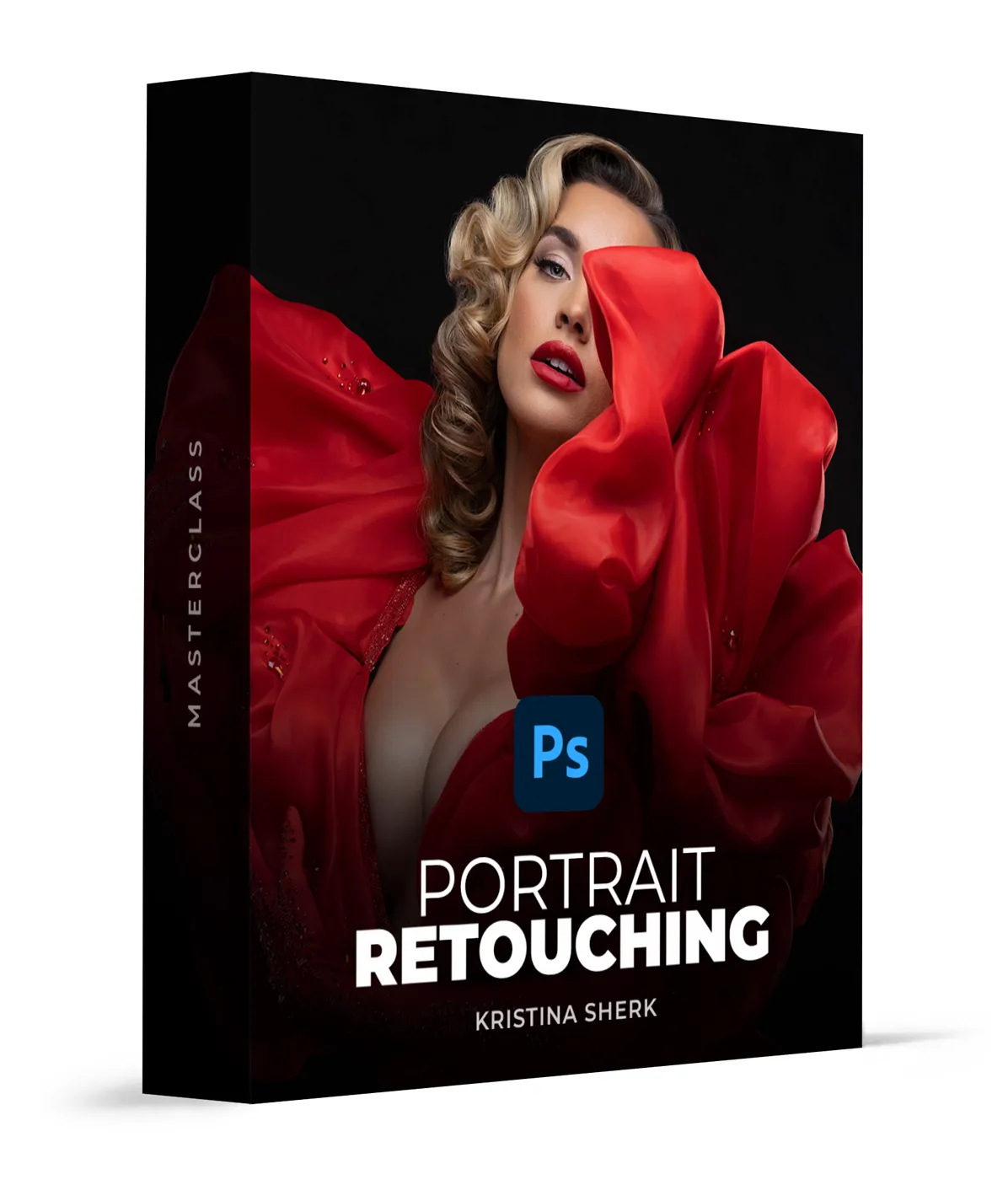
By the end of this masterclass, you will be able to transform your photographs into stunning, gallery-worthy masterpieces, all on your own.
Welcome to The Portrait Retouching Masterclass — the key to unlocking your creative potential and transforming the way you retouch your images.
Explore 15 distinct projects and witness firsthand how each portrait evolves from a raw image to a refined masterpiece. Understand how to handle a range of challenges, from spot removal to skin smoothing and even body contour adjustment.
The art of retouching is more than just editing. It's about enhancing the story that every portrait tells, making every subject shine in its own unique way. This is your chance to master this art and leave your mark on every image you touch.
Hear what other students have to say…
"As a beginner, I was always overwhelmed by the thought of retouching my photos. I would get lost in the myriad of tools and not know where to start. The Portrait Retouching Masterclass completely demystified the process for me. I loved the detailed step-by-step tutorials and the fact that I could create stunning results on my own! I can't recommend it enough."
- Samantha H., Aspiring Portrait Photographer
"Having worked with retouchers in the past, I was often left disappointed with the results. But with The Portrait Retouching Masterclass, I've not only saved money but also learned how to bring my vision to life in a much more satisfying way. I now feel more in control of my work and my clients couldn't be happier!"
- James P., Professional Photographer
"I've always loved photography, but retouching was my Achilles' heel. The Portrait Retouching Masterclass has transformed how I approach retouching. The techniques taught are subtle yet impactful, and the results are mind-blowing. My friends and family are amazed at the transformation in my photos. This course is a game-changer!"
- Emily W., Hobbyist Photographer
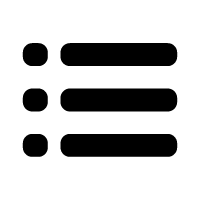
Lessons
72

Length
11h 35m

Projects
15
What's Included
I cover everything, no stone unturned.

Frequency Separation
How to use frequency separation to make skin look stunning and flawless. How to remove wrinkles from fabrics and enhance skin tone.

Retouching Skin
How to use to remove flyaway hairs, how to smooth a dress, how to enhance eyes, how to load and use actions to achieve great-looking skin.

Spots and Dots
How to remove spots and dots throughout the image for a beautiful whole so one can focus on the subject and not be distracted by tiny flaws.

Straightening
Learn how to straighten out the image, how to remove unwanted objects and signs from a background.

Backgrounds
How to use a gradient mask to give an image a unique 80's look and then use frequency separation to give smooth flawless skin.

Selections
How to change the color of a semi-transparent gown train and separate it from the rest of the picture, then learn how to add a background color behind the subject.

Removing Objects
How we match the color of an original image, and then apply this to another image, you also learn how to remove unwanted objects and signs, and how to paint in dust and more.

Hair
How to handle flyaway hairs using the healing brush as well as liquify tool. Then you learn how to use Face-Aware Liquify and an amazing AI-powered feature.

Eyes
How to use custom brushes to really accentuate the eyes and make them stand out.
And Much More!
Get started today and learn the easy way to become an Expert Retoucher.
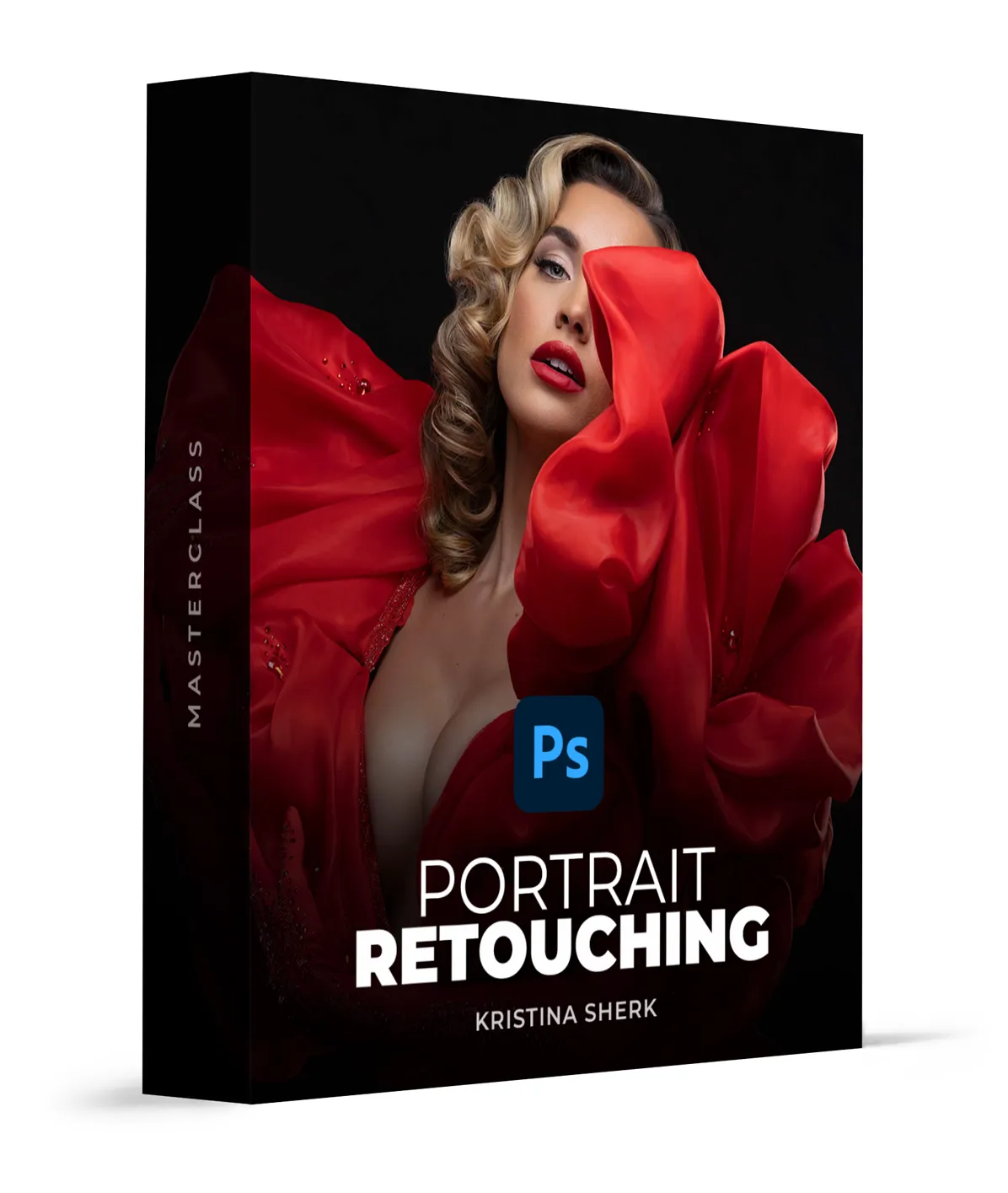
Master Advanced Retouching using the Shark Pixel Method TM
$97$47

